Smart Pen+Notebook+Tablet, SmartPen Real-time Sync for Digitizing, Storing, and Sharing Paper Notes, Ideal for Note taking, Drawing, Use with Ophaya Pro+ App?Compatible with Android and iOS
Product Description Charging time ?2 hours Continuous use time?8 hours Standby time 120 days What’s in box? Smart Pen *1 PU Notebook*1 pen refill *6 User manual*1 Usb recharging cable*1 To utilize the new software feature, please search for and download our new app ”ophaya pro+“ Why to choose us?






Price: $137.00 - $119.95
(as of Jul 26, 2024 04:33:14 UTC – Details)

Product Description






Charging time ?2 hours
Continuous use time?8 hours
Standby time 120 days
What’s in box? Smart Pen *1 PU Notebook*1 pen refill *6 User manual*1 Usb recharging cable*1 To utilize the new software feature, please search for and download our new app ”ophaya pro+“
Why to choose us?
Our Smart Pen is an excellent companion for teachers, professionals, businessmen/women, writers, and bloggers who want to capture their inspirations in real-time, and more.
Our smart pen is a versatile product that integrates multiple functions into one, making it suitable for various occasions.
Ophayapen provides stable performance and is committed to creating a smart lifestyle that better caters to the needs of the public
Snyc in real time HD recording voice Offline storage One-click share & save Video playback Quick Connection Hand writing in 10 colors and 5 thickness Support save as pdf/gif/png/jpg/mp4/mp4 with record




To utilize the new software feature?included ocr convert to text, key word seach) , please search for and download our new app ”ophaya pro+“


NOTE?To utilize the new software features, please search for and download our new app: Ophaya Pro+
For Android users: Search for ‘Ophaya Pro+’ in the Google Play Store to download and install.For iOS users: Search for ‘Ophaya Pro+’ in the App Store to download and install.
New Software Features Added- Ophaya pro+
OCR – Convert to text-Utilizing ocr technology handwriting content can be recognized, empowering the ability for subsequent editing and the seamless generation of word documents.Note search funtion- Helps you quickly find the notes you need.File management-Change a title to mark your note quickly search what you want.Use-Defined Tint
?Real-Time Synchronization??The Smart Pen for note taking allows you to write at any angle of 360° and accurately captures everything you create. The captured content is digitally stored in your device and can be shared in real-time. ? Capture inspiration anytime, anywhere: during classes, meetings, or whenever ideas strike you. You only need to jot down your notes on paper, and they will be digitized, stored?You can also view your notes on a smartphone?eliminating the need to carry physical notebooks
?Recording Function? The Ophaya Digital Smart Pen boasts the ability to record audio while you write. Once connected to the app, it can capture crystal-clear audio. Simply tap the recording button on the notebook or writing pad to initiate audio recording
?Offline Storage?: No need to worry when your phone is unable to connect to the app! The smart notebook with pen features a built-in 4MB memory card for offline storage of your written content (capable of storing data equivalent to about 1000 pages of A4 paper). Utilizing the audio recording and offline storage functions simultaneously during work or classroom learning can be particularly helpful to prevent missing crucial information?this aids in reviewing important details afterward
?One-Click Storage, Sharing & Playback? ? The Ophaya Smart Digital Note Pen supports a variety of formats, such as PDF, images, GIFs, and MP4?You can send and share your notes or creations through social media platforms like Email, Facebook, Instagram, Twitter, and more. (Note: Multiple PDF files can be combined before sharing). ? Video Format Saving and Playback: Video playback allows you to visualize the writing process, replaying the creative journey stroke by stroke
?Note?To utilize the new software features?Included ocr convert to text, Keyword Search), please search for and download our new app: Ophaya pro+. ?”For Android users: “Search for ‘Ophaya Pro+’ in the Google Play Store to download and install.” ?For iOS users: “Search for ‘Ophaya Pro+’ in the App Store to download and install.”
![SunStory for Samsung Galaxy S21 Ultra 5G Case with HD Screen Protector & Slide Camera Cover & Rotated Ring Kickstand, [Military-Grade] [2 in 1] Phone Case for (Galaxy S21 Ultra 6.8”, Red)](https://edorshop.com/wp-content/uploads/2024/08/51FMvoGmQxL._AC_.jpg)





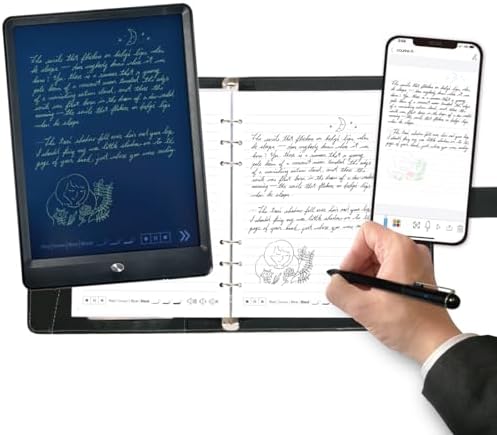













Comments